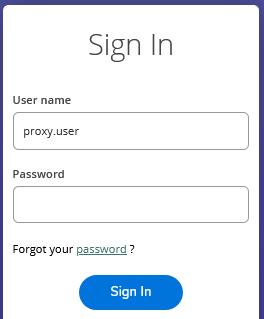Titans Direct –
Account Recovery
On the Titans Direct login page, you’ll
see the username field with no password.
Enter your username and click Continue.
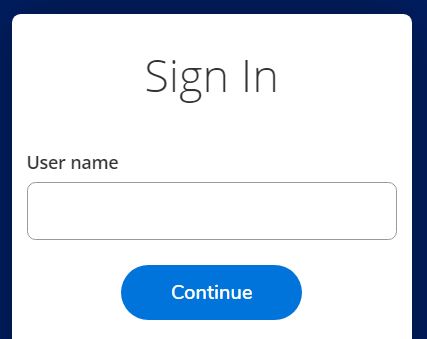
This will bring you to the
screen below, enter your username and password and click the Sign In button or press Enter only once. Multiple clicks will invalidate your session:
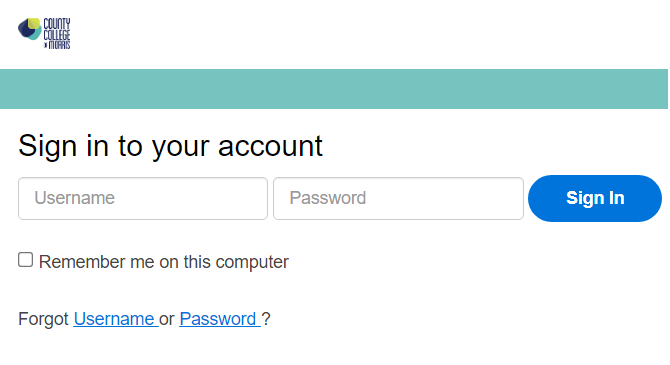
This login screen also has the
password reset function. Click on the Forgot Password link to reset your password by email.
Enter your username
and an email will be sent with a link to ‘Reset Password’, the email will look
like this and will be sent from the eisadmin@ccm.edu
account:
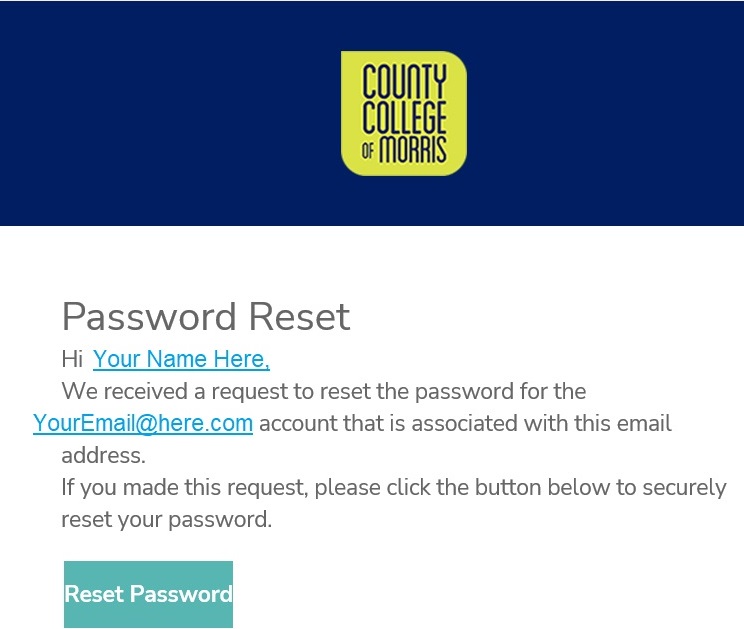
The Reset Password link will lead to the page below.
Enter a password of at least 8 characters for Students and at least 15
characters for Faculty/Staff and click Submit.
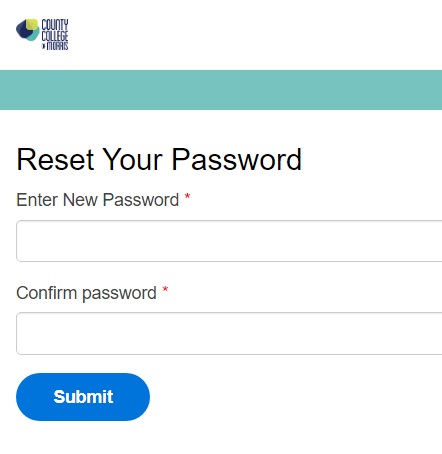
This password change will immediately
apply to everywhere you use your CCM account to login.
Proxy Users
If you have setup a proxy user with
an account in Titans Direct, they will enter that proxy account username
received in the email sent to their email account you specified.
The login screen will then drop down a password field so they can login.
They’ll also be able to reset their proxy user password using the link below.